Correction Value Measurements
(Standard measurement, Fillet measurement, Secondary tool measurement,
Crosshair measurement) |
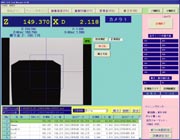 |
Correction value is measured by viewing the tip in the specified frame,
and turning the spindle, by measuring the peak value, which is held as
the screenfs MAX value.
This value can be entered directly to the tool control software by the
input operation.
The input data are then written to the NC using M Cfs tool correction value input function. Cfs tool correction value input function.
These data can also be displayed and printed out. |
Shape Measurements
(Measurements of Angle, Outside R, Inside R, Nose R and Imaginary point)
Runout Measurements
(Measurements of Standard runout and Crosshair runout) |
 |
Shape and runout are measured by viewing the tip in the specified frame, and turning the spindle, by measuring the peak value.
The measured value is displayed when the Final Measurement button is pressed.
These display data can be saved in a measurement file, and the maximum and minimum values as well as the maximum error value can be displayed and printed out.
The screen image in the display unit can also be saved For each tool, up
to 10 points can be measured  examples of tools with multiple tips: reamer and drill examples of tools with multiple tips: reamer and drill . .
The measurement files and images are historically saved and can be displayed or printed out as needed. |
| Administrator Mode |
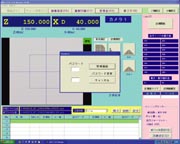 |
You can enter the Administrator Mode by inputting the password The password is set to The password is set to  0 0 when the unit is shipped from the factory. when the unit is shipped from the factory. In this mode, various settings, such as the parameters of the CCD camera,
can be set. In this mode, various settings, such as the parameters of the CCD camera,
can be set. |
|